Container-Native Architecture
Container-native?
Containers are a first class citizen.
Each container is an equal peer on the network.
Remember: your mission is not "manage VMs."
Your mission is what your application does for your organization.
Infrastructure (undifferentiated heavy lifting) is incidental cost and incidental complexity.
Application containers make the full promise of cloud computing possible...
but require new ways of working.
Let me tell you a story...
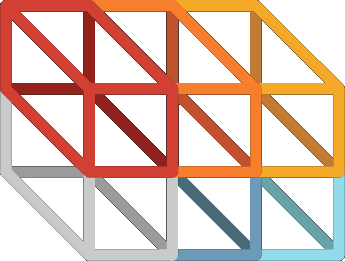

Triton Elastic Container Service
- Run Linux containers securely on bare-metal in public cloud
- Or run on-premise (it's open source!)
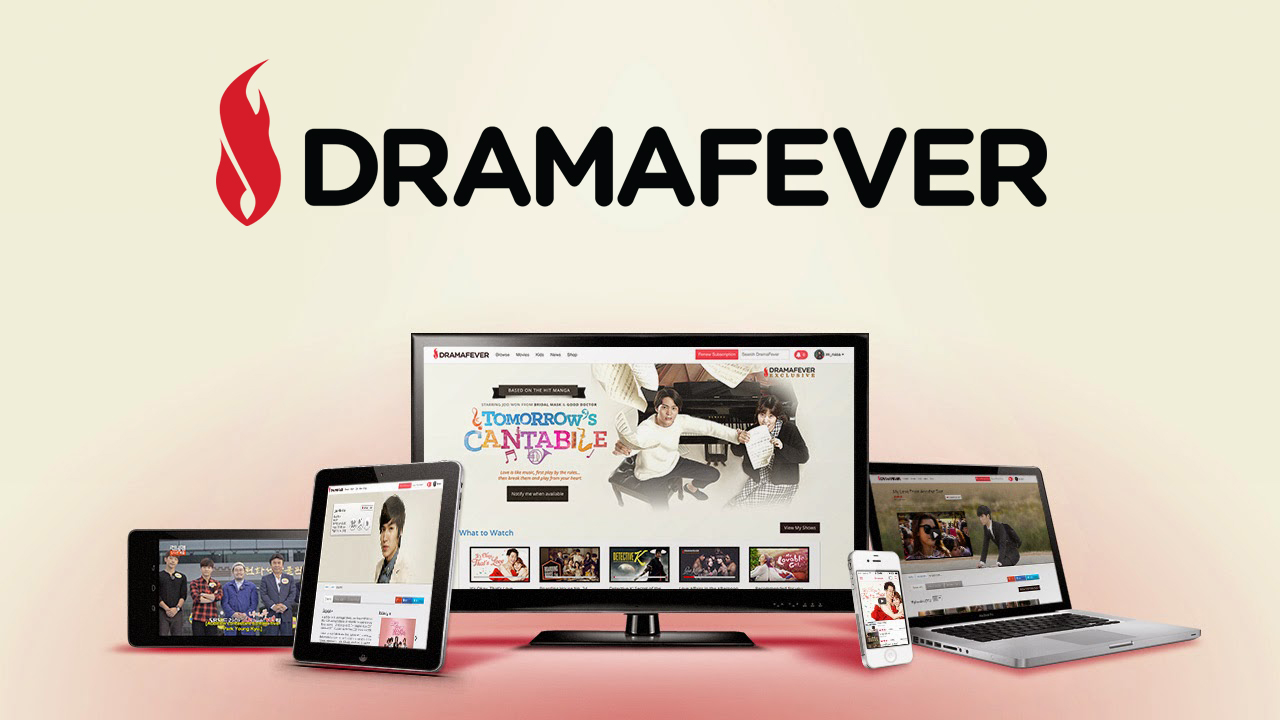
Director of DevOps


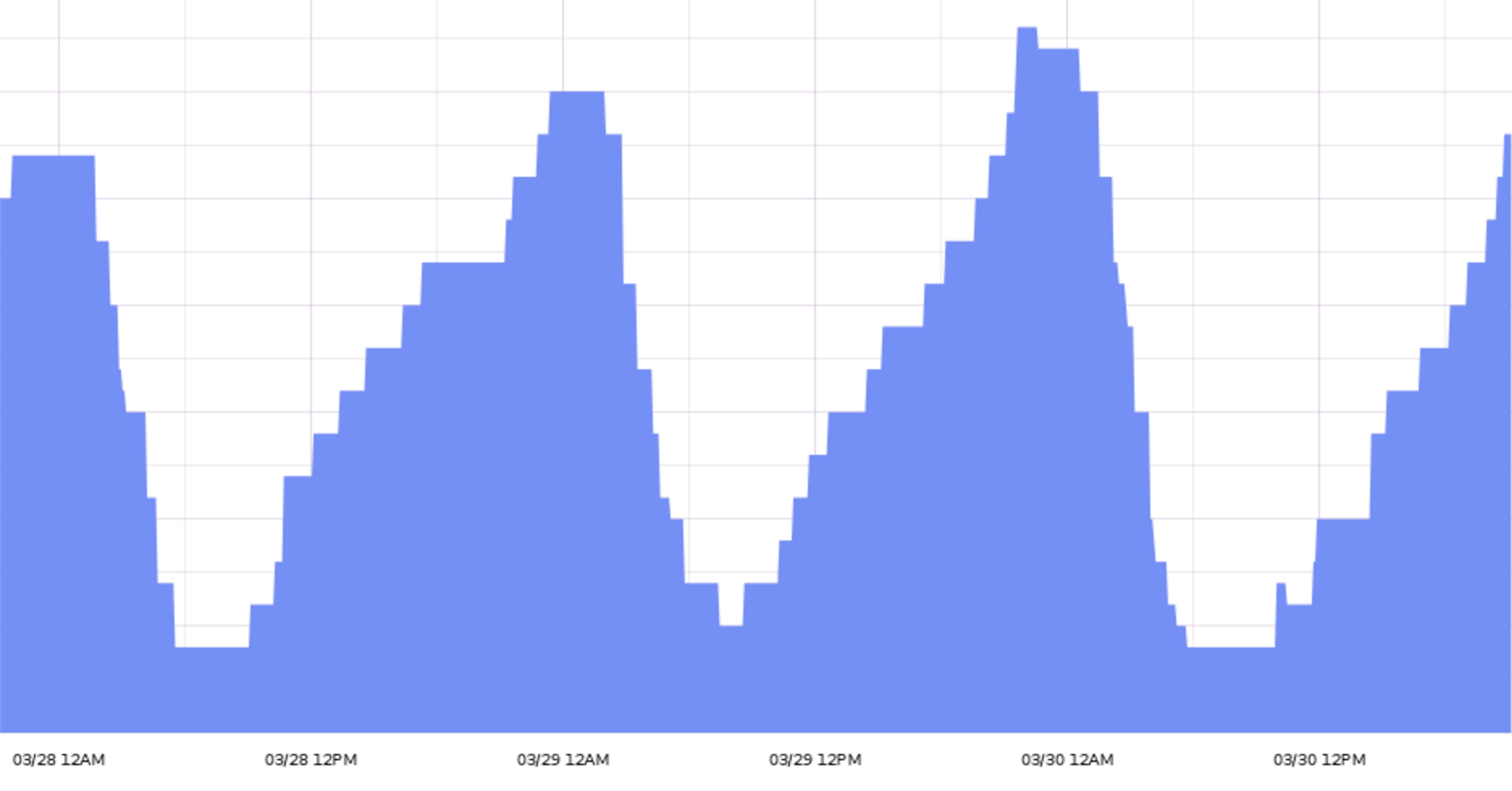

... in production since Oct 2013
Our problem at DF:
"Works on my machine"
Slow, non-atomic deploys
Dependency isolation
Version 1: AMIs
Bake a server image for each application for each deploy.
Deploy by standing up entirely new stack.
The Good:
Immutable infrastructure!
Blue/green deploys!
DevOps kool-aid for everyone!
The Bad and/or Ugly:
Deployments are soooo slow!
One VM per service instance -> poor utilization
Add more microservices? Add more AMIs, VMs, and ELBs!
OMGWTFBBQFML... deployments are soooo slow!
Version 2: Docker
Human-and-machine-readable build documentation.
No more "works on my machine."
Fix dependency isolation.
Interface-based approach to application deployment.
Deployments are fast! Yay!
Ok, what's wrong?
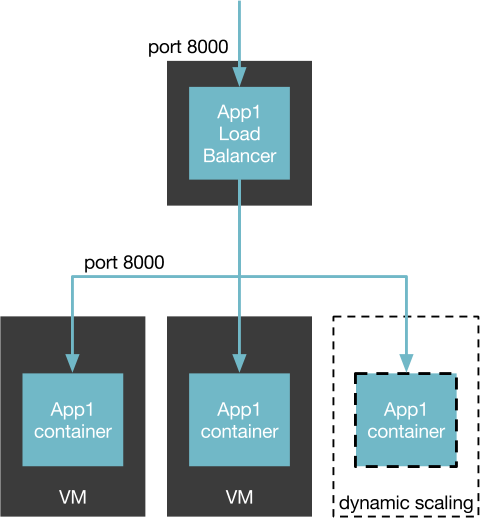
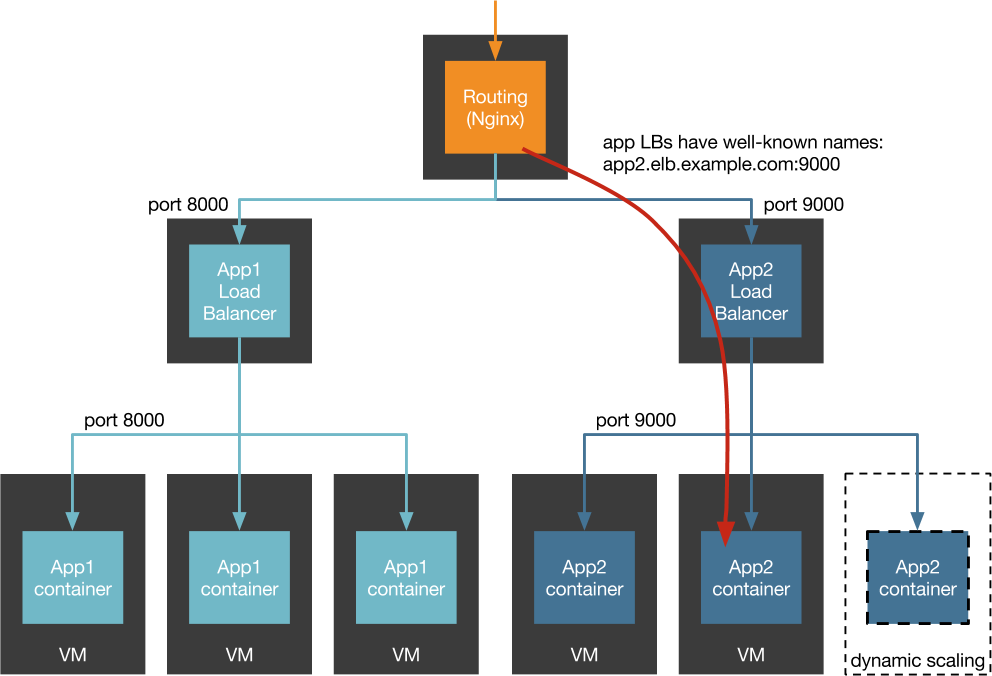
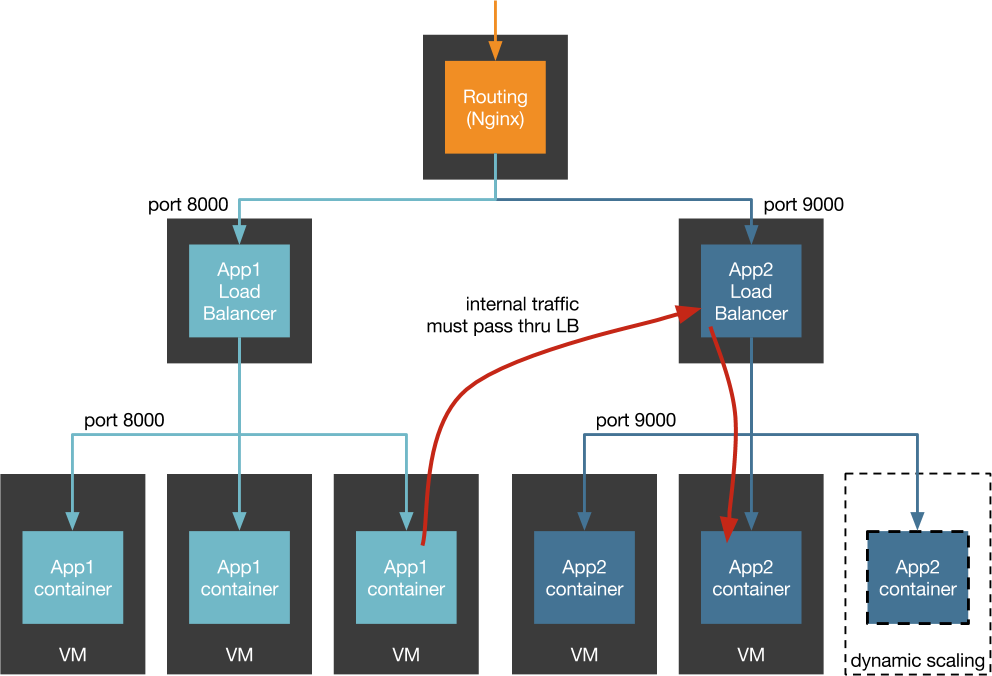
NAT
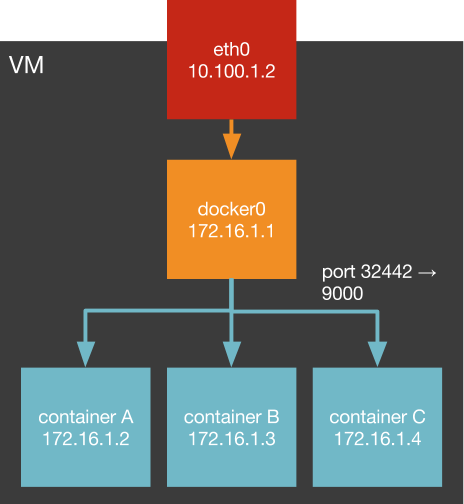
NAT
Docker's use of bridging and NAT noticeably increases the transmit path length; vhost-net is fairly efficient at transmitting but has high overhead on the receive side... In real network-intensive workloads, we expect such CPU overhead to reduce overall performance.
IBM Research Report: An Updated Performance Comparison of Virtual Machines and Linux Containers
Can we avoid NAT?
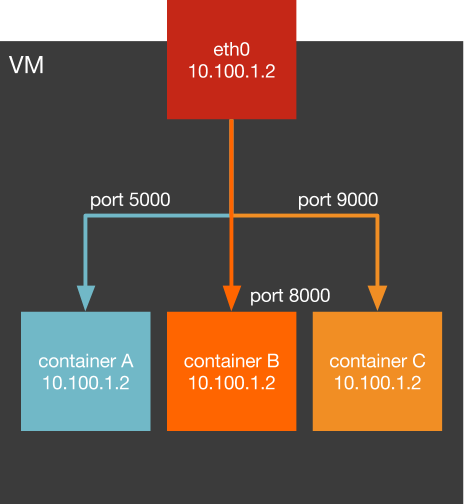
--host networking
- breaks multi-tenant security
- port conflicts
- port mapping at LB
Can we avoid NAT?
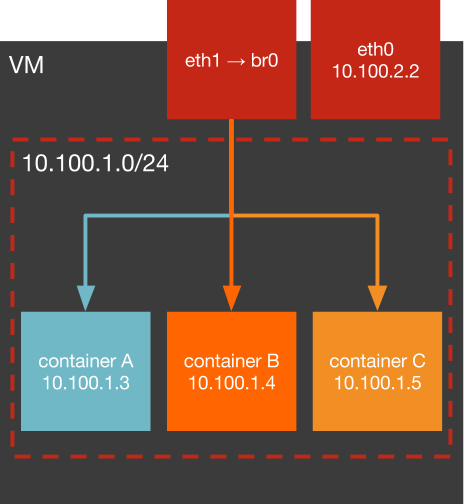
Bridge (not --bridge) networking
- Can get IP per container
- May need 2nd NIC
- Scaling w/ subnet per host
Single Point of Failure

DNS
Simple discovery! But...
Can't address individual hosts behind a record.
No health checking.
TTL caching.
Health checks
Naive health checking == cascading failures
Health checks
Resource usage climbs...
Autoscaling triggers...
We wait for VMs to provision...
App instance blocks...
Load balancer removes app instance...
Resource usage per remaining instance climbs...
Still waiting for VMs to provision...
More app instances block...
Load balancer removes more app instances...
New VMs come online with new app instances!
New app instances are immediately over-capacity!
New app instances block...
Sadness as a service.
Layers
Separate life-cycle for infrastructure and applications.
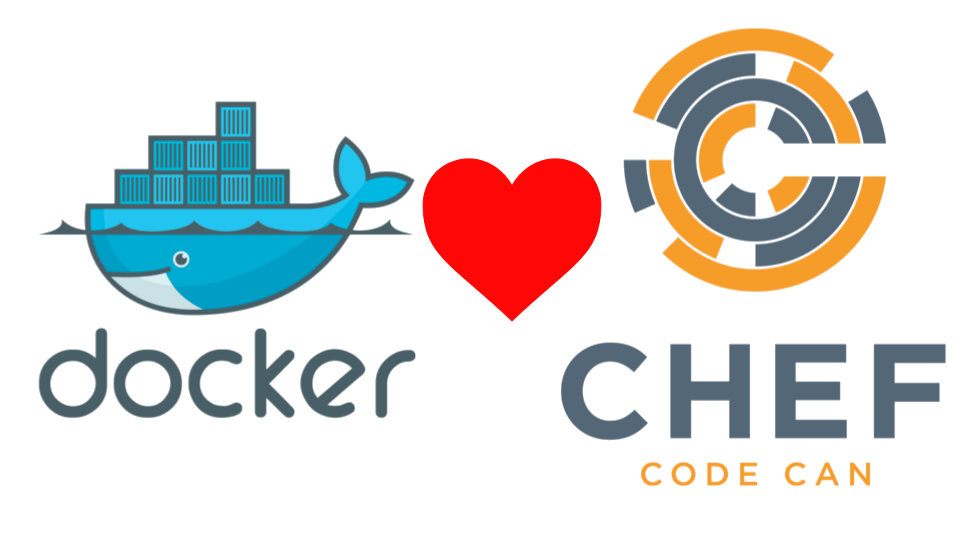
Infrastructure is undifferentiated heavy lifting!
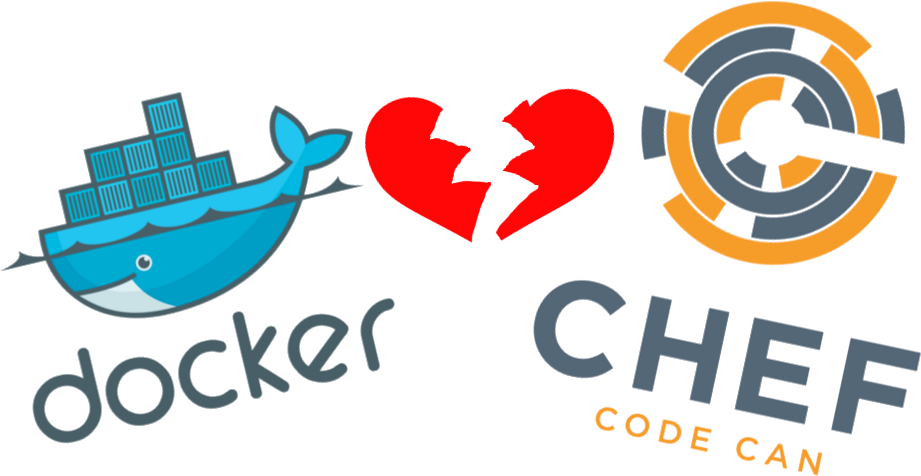

Utilization
One container per VM!
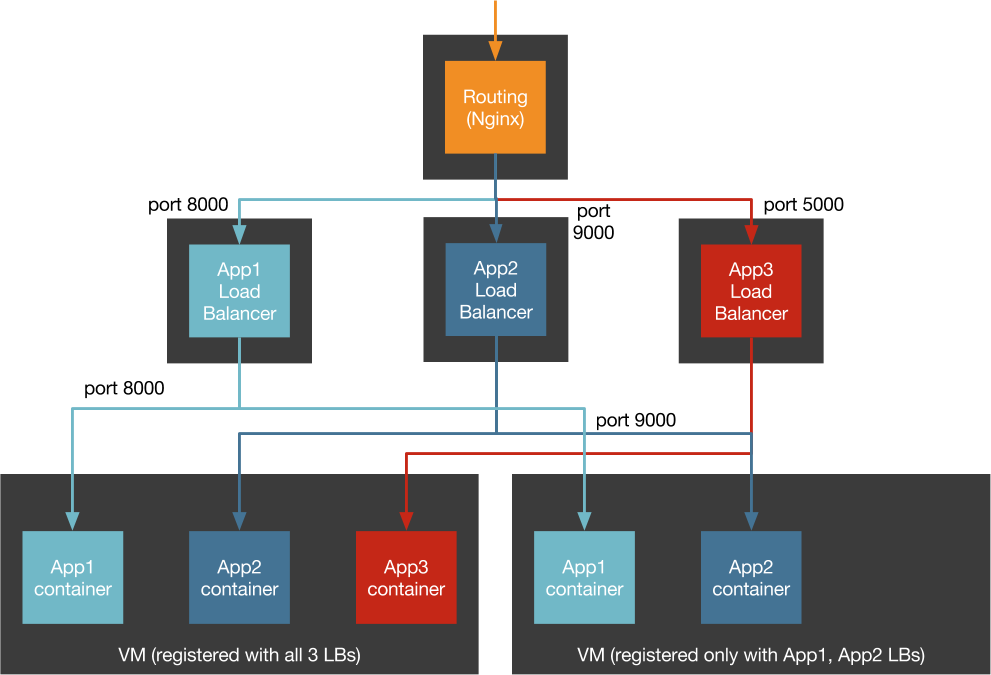
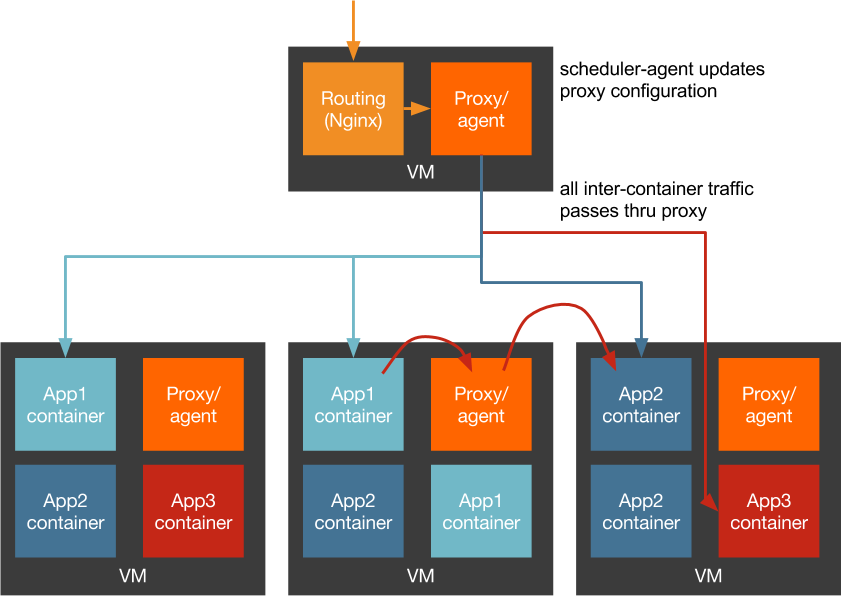
More complexity!
Separate lifecycle for VMs and app containers
Containers don't have their own IP
Pass through proxy for all outbound requests
All packets go through NAT or port forwarding
We can do better!
The Container-Native Alternative?
Remove the middleman!
Applications ask for discovery of upstream services.
Applications tell the discovery service where to find them.
Applications report if they are healthy.
The Container-Native Alternative
Push responsibility of the application topology away from the network infrastructure and into the application itself where it belongs.
Responsibilities of a Container
Registration
Self-introspection
Heartbeats
Look for change
Respond to change
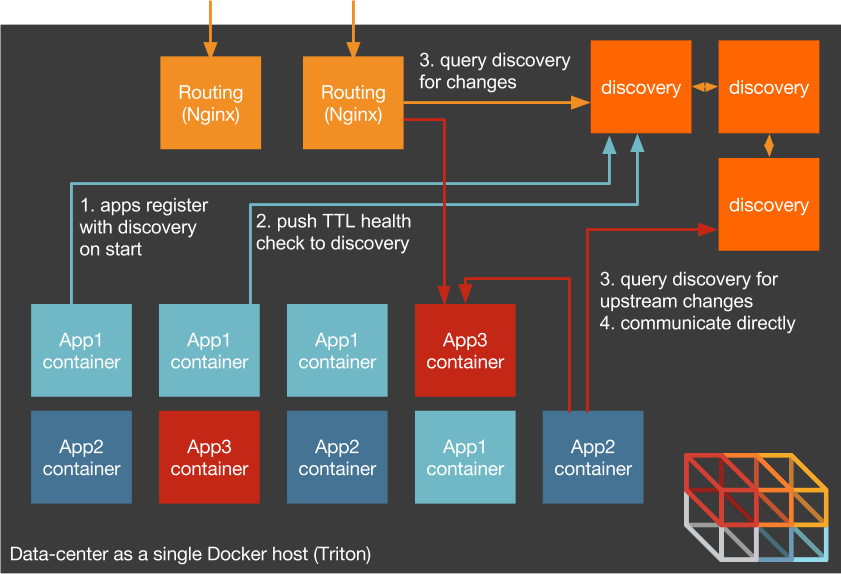
No sidecars

- Sidecar needs to reach into application container
- Unsuited for multi-tenant security
- Deployment of sidecar bound to deployment of app
Application-Aware Health Checks
No packaging tooling into another service
App container lifecycle separate from discovery service
Respond quickly to changes
Demo
Legacy Pre-Container Apps
- Registration: wrap start of app in a shell script
- Self-introspection: self-test?
- Heartbeats: um...
- Look for change: ???
- Respond to change: profit?
#!/bin/bash
# startup script for our awesomeapp
# register with consul
curl --fail -s -X PUT -d @myservice.json \
http://consul.example.com:8500/v1/agent/service/register
# start health check daemon and background it
/opt/check-health-of-awesomeapp.sh &
# run app
/opt/awesomeapp serve --bind 0.0.0.0 -p 8080
Containerbuddy to the rescue!
https://github.com/joyent/containerbuddyContainerbuddy:
A shim to help make existing apps container-native
- Registration: registers to Consul on startup
- Self-introspection: execute external health check
- Heartbeats: send TTL heathcheck to Consul
- Look for change: poll Consul for changes
- Respond to change: execute external response behavior
No Supervision
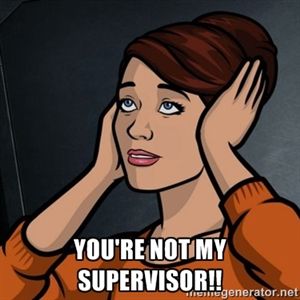
Containerbuddy is PID1
Returns exit code of shimmed process back to Docker Engine (or Triton) and dies
Attaches stdout/stderr from app to stdout/stderr of container
Demo App
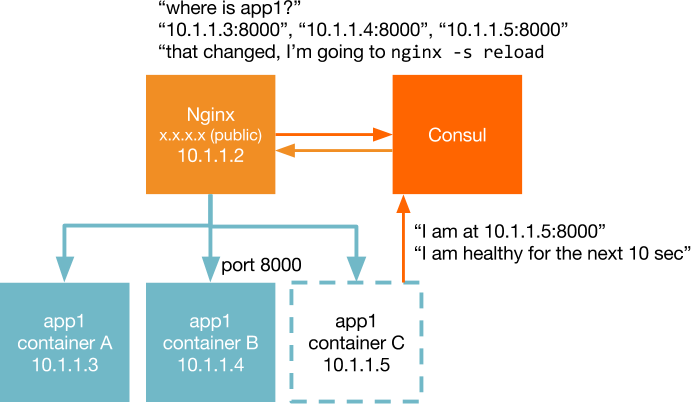
$ cat ./app/Dockerfile
# a minimal Node.js container including containerbuddy
FROM node:slim
# install curl
RUN apt-get update && \
apt-get install -y \
curl && \
rm -rf /var/lib/apt/lists/*
# install a simple http server
RUN npm install -g json http-server
# add containerbuddy and all our configuration
ADD opt/containerbuddy /opt/containerbuddy/
$ cat ./nginx/Dockerfile
# a minimal Nginx container including containerbuddy and a
# simple virtulhost config
FROM nginx:latest
# install curl and unzip
RUN apt-get update && apt-get install -y \
curl \
unzip && \
rm -rf /var/lib/apt/lists/*
# install consul-template
RUN curl -Lo /tmp/consul_template_0.11.0_linux_amd64.zip \
https://github.com/hashicorp/consul-template/releases/download\
/v0.11.0/consul_template_0.11.0_linux_amd64.zip && \
unzip -d /bin /tmp/consul_template_0.11.0_linux_amd64.zip
# add containerbuddy and all our configuration
ADD opt/containerbuddy /opt/containerbuddy/
ADD etc/nginx/conf.d /etc/nginx/conf.d/
$ less ./nginx/default.ctmpl
# for each service, create a backend
{{range services}}
upstream {{.Name}} {
# write the health service address:port pairs for this backend
{{range service .Name}}
server {{.Address}}:{{.Port}};
{{end}}
}
{{end}}
server {
listen 80;
server_name _;
# need ngx_http_stub_status_module compiled-in
location /health {
stub_status on;
allow 127.0.0.1;
deny all;
}
{{range services}}
location /{{.Name}}/ {
proxy_pass http://{{.Name}}/;
proxy_redirect off;
}
{{end}}
}
$ cat ./nginx/opt/containerbuddy/reload-nginx.sh
# fetch latest virtualhost template from Consul k/v
curl -s --fail consul:8500/v1/kv/nginx/template?raw \
> /tmp/virtualhost.ctmpl
# render virtualhost template using values from Consul and reload Nginx
consul-template \
-once \
-consul consul:8500 \
-template \
"/tmp/virtualhost.ctmpl:/etc/nginx/conf.d/default.conf:nginx -s reload"
nginx:
image: 0x74696d/containerbuddy-demo-nginx
mem_limit: 512m
ports:
- 80
links:
- consul:consul
restart: always
environment:
- CONTAINERBUDDY=file:///opt/containerbuddy/nginx.json
command: >
/opt/containerbuddy/containerbuddy
nginx -g "daemon off;"
{
"consul": "consul:8500",
"services": [
{
"name": "nginx",
"port": 80,
"health": "/usr/bin/curl --fail -s http://localhost/health",
"poll": 10,
"ttl": 25
}
],
"backends": [
{
"name": "app",
"poll": 7,
"onChange": "/opt/containerbuddy/reload-nginx.sh"
}
]
}
Let's run it!
$ env | grep DOCKER
DOCKER_TLS_VERIFY=1
DOCKER_CLIENT_TIMEOUT=300
DOCKER_CERT_PATH=/Users/tim.gross/.sdc/docker/timgross
DOCKER_HOST=tcp://us-east-1.docker.joyent.com:2376
$ ./start.sh -p example
Starting example application
Pulling latest container versions
Pulling consul (progrium/consul:latest)...
latest: Pulling from progrium/consul (req 619f5eb0-78e0-11e5-a6a0-e97a8f70ea66)
...
Digest: sha256:8cc8023462905929df9a79ff67ee435a36848ce7a10f18d6d0faba9306b97274
Status: Image is up to date for progrium/consul:latest
Pulling nginx (0x74696d/containerbuddy-demo-nginx:latest)...
latest: Pulling from 0x74696d/containerbuddy-demo-nginx (req 63a60420-78e0-11e5-a6a0-e97a8f70ea66)
...
Digest: sha256:970063dc897f5195e7ce81a0bb2b99e58ac26468e0784792bd338dabf9b9e18f
Status: Image is up to date for 0x74696d/containerbuddy-demo-nginx:latest
Pulling app (0x74696d/containerbuddy-demo-app:latest)...
latest: Pulling from 0x74696d/containerbuddy-demo-app (req 658a7b90-78e0-11e5-a6a0-e97a8f70ea66)
...
Digest: sha256:f8ef4988fea7da5d518e777e2a269e1feb5282fa335376290066a5c57a543127
Status: Image is up to date for 0x74696d/containerbuddy-demo-app:latest
Starting Consul.
Creating example_consul_1...
Writing template values to Consul at 72.2.119.22
true
Opening consul console
echo 'Starting Consul.'
docker-compose -p example up -d consul
# get network info from consul. alternately we can push this into
# a DNS A-record to bootstrap the cluster
CONSUL_IP=$(docker inspect example_consul_1 \
| json -a NetworkSettings.IPAddress)
echo "Writing template values to Consul at ${CONSUL_IP}"
curl --fail -s -X PUT --data-binary @./nginx/default.ctmpl \
http://${CONSUL_IP}:8500/v1/kv/nginx/template
echo 'Opening consul console'
open http://${CONSUL_IP}:8500/ui
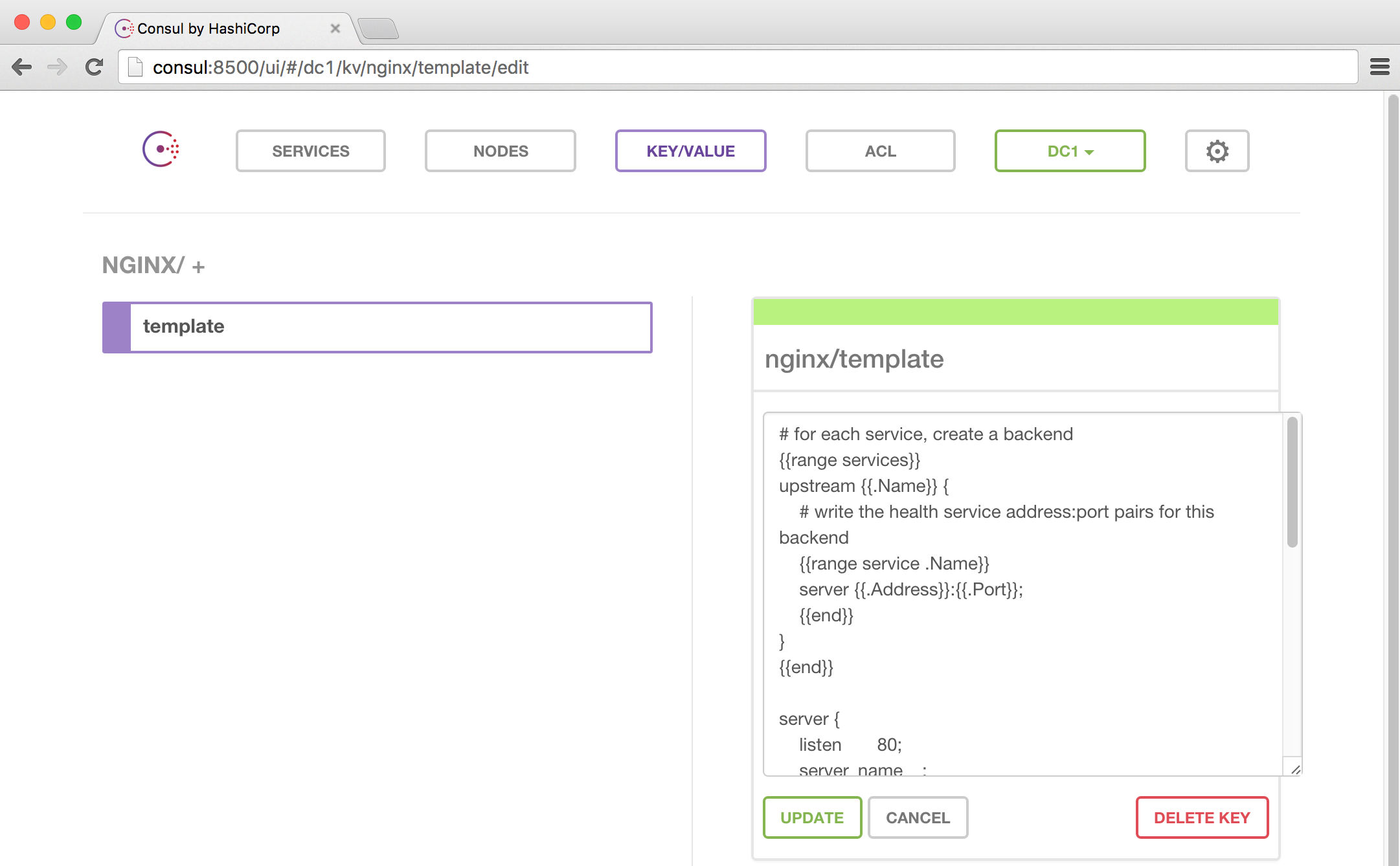
Starting application servers and Nginx
example_consul_1 is up-to-date
Creating example_nginx_1...
Creating example_app_1...
Waiting for Nginx at 72.2.115.34:80 to pick up initial configuration.
...................
Opening web page... the page will reload every 5 seconds with any updates.
Try scaling up the app!
docker-compose -p example scale app=3
echo 'Starting application servers and Nginx'
docker-compose -p example up -d
# get network info from Nginx and poll it for liveness
NGINX_IP=$(docker inspect example_nginx_1 \
| json -a NetworkSettings.IPAddress)
echo "Waiting for Nginx at ${NGINX_IP} to pick up initial configuration."
while :
do
sleep 1
curl -s --fail -o /dev/null "http://${NGINX_IP}/app/" && break
echo -ne .
done
echo
echo 'Opening web page... the page will reload every 5 seconds'
echo 'with any updates.'
open http://${NGINX_IP}/app/
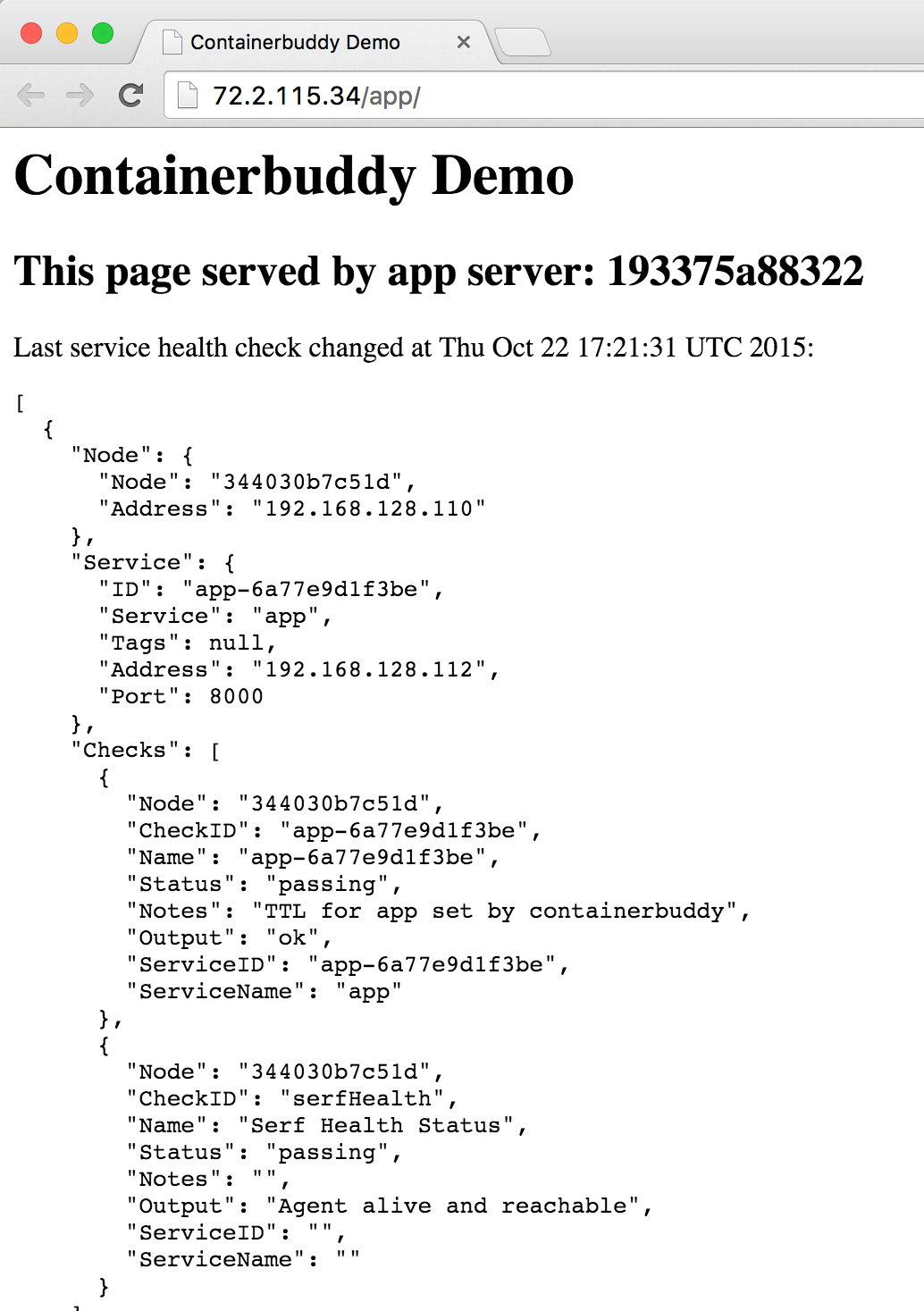
Does it blend scale?
$ docker-compose -p example scale app=3
Creating and starting 2... done
Creating and starting 3... done
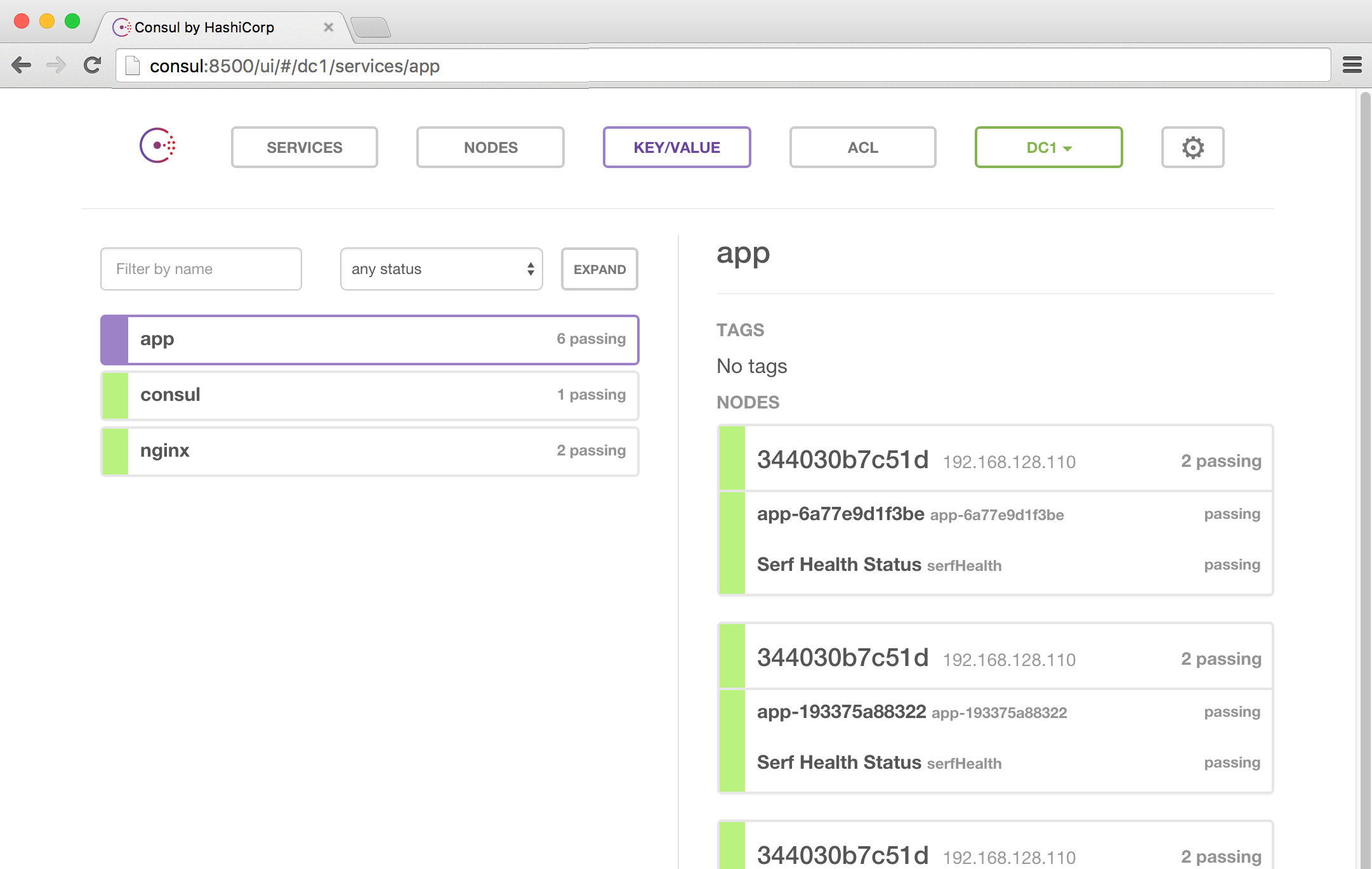
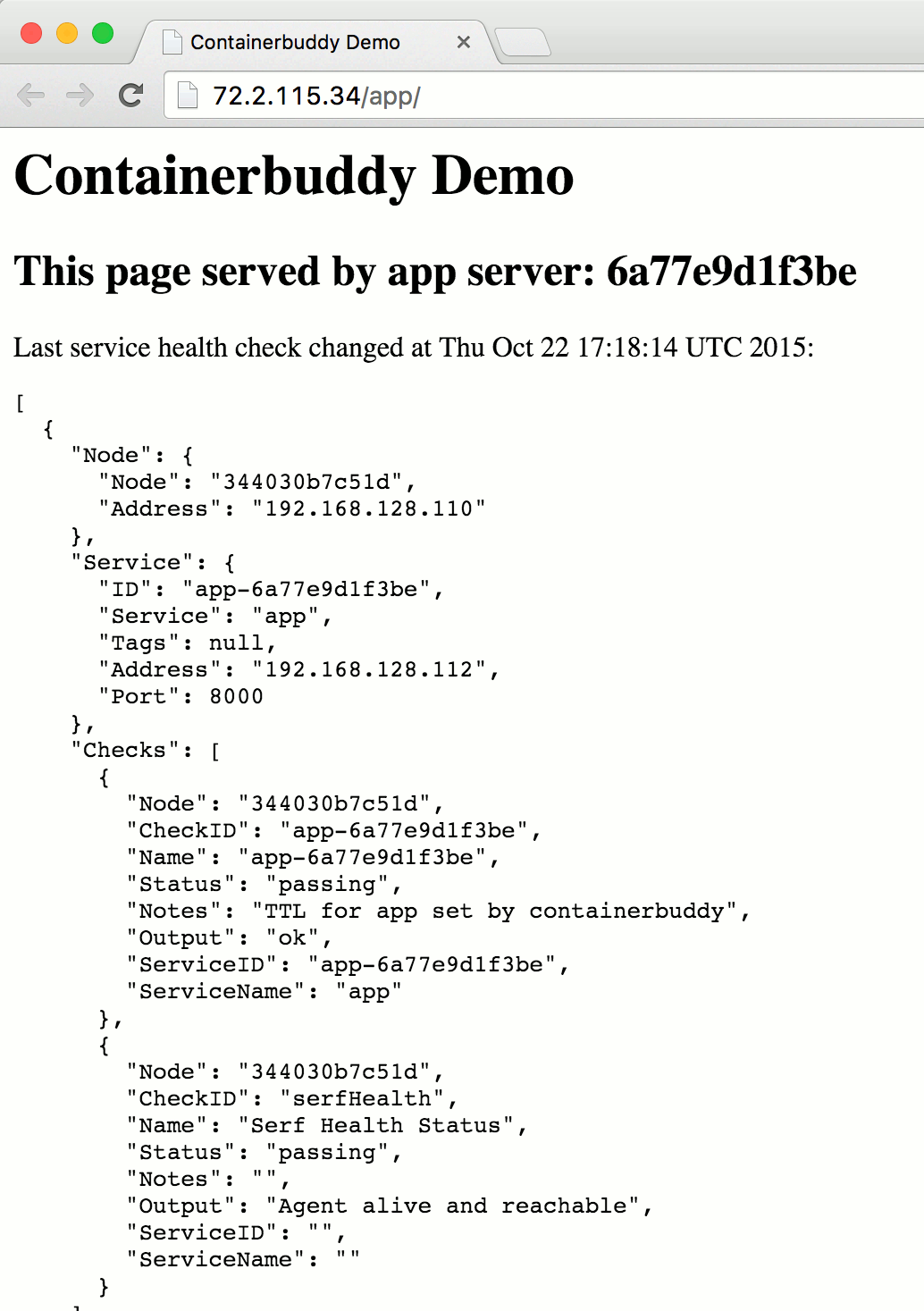
Demo App
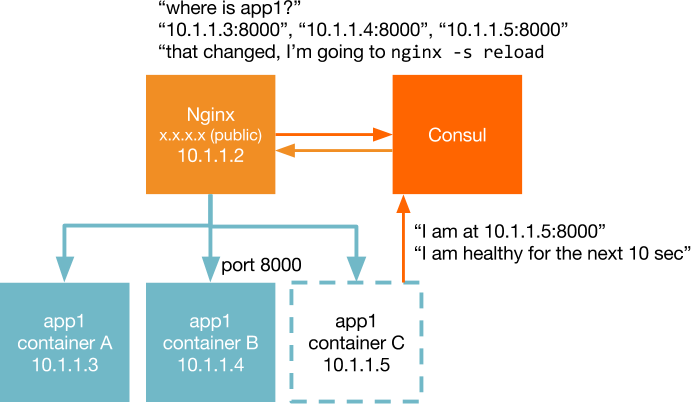
| The Old Way | The Container-Native Way |
|---|---|
| Extra network hop from LB or local proxy | Direct container-to-container commmunication |
| NAT | Containers have their own IP |
| DNS TTL | Topology changes propogate immediately |
| Health checks in the LB | Applications report their own health |
| Two build & orchestration pipelines | Focus on your app alone |
| VMs | Secure multi-tenant bare-metal |
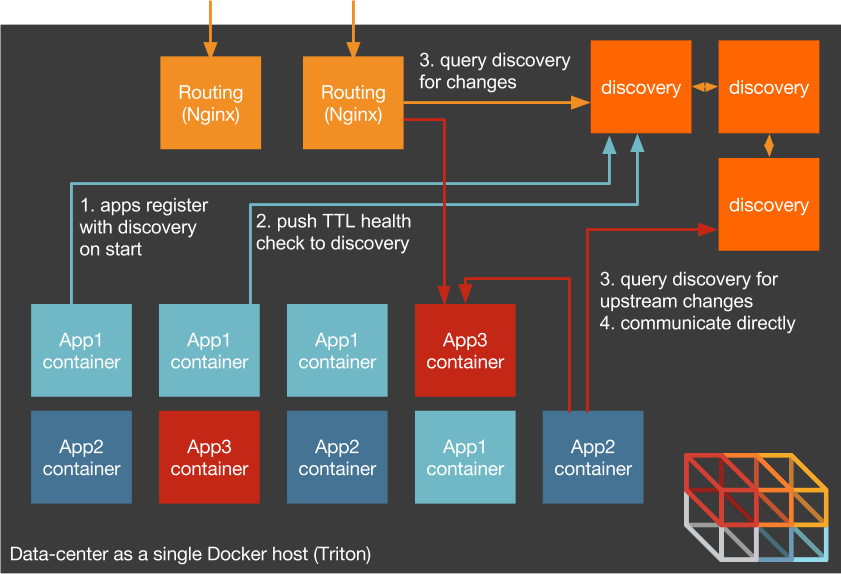 http://0x74696d.com/talk-containerdays-nyc-2015/#/
http://0x74696d.com/talk-containerdays-nyc-2015/#/